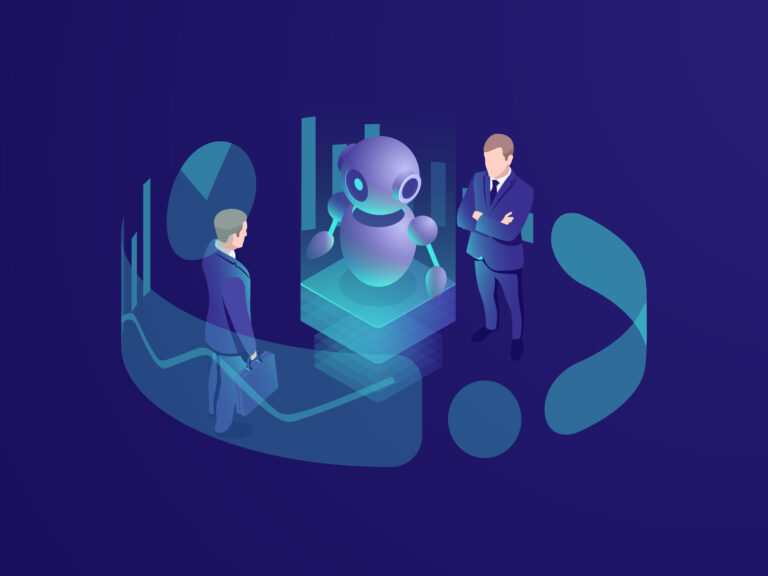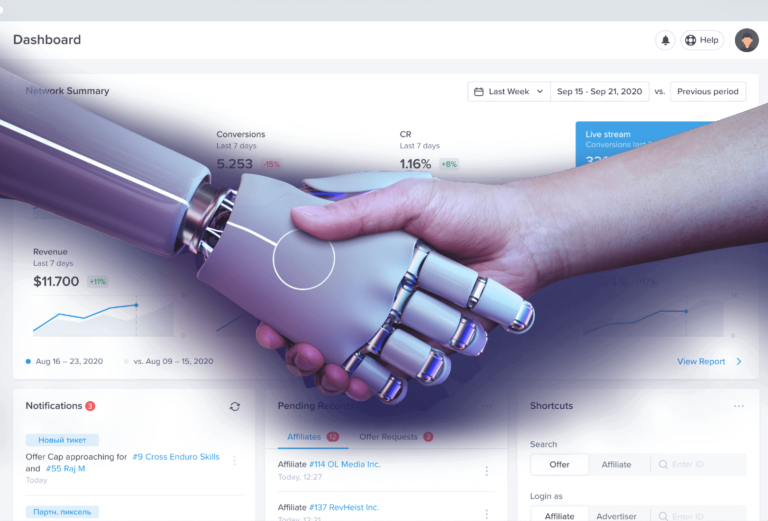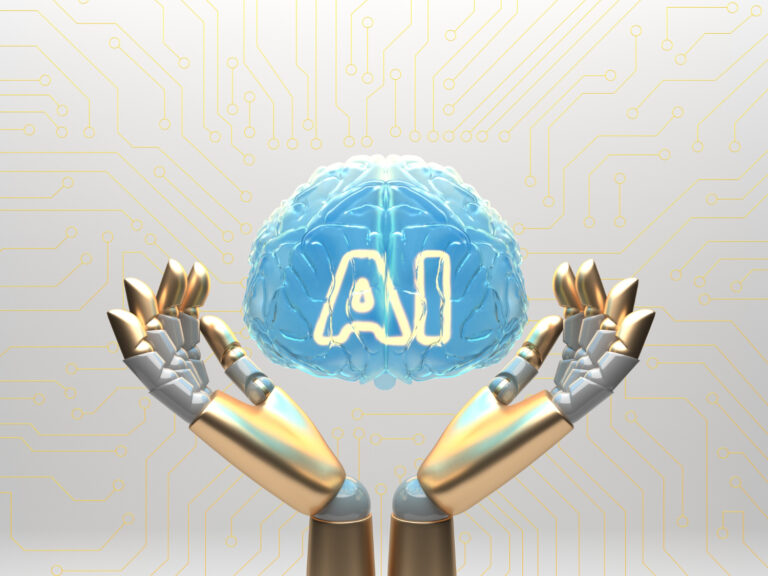Key Highlights
- Find free AI tools that can change your design process.
- Check out AI solutions for graphic design, image generation, and 3D modeling.
- Discover free versions and free trials from top design platforms.
- Improve your creative workflow and increase productivity with AI help.
- Look into the possibilities of AI for both new and experienced designers.
Introduction
The design process is changing quickly because of Artificial Intelligence (AI). Designers now have many useful AI tools. These tools make their work easier, spark creativity, and take care of boring tasks. For example, there are image generators that change text prompts into stunning images. There are also AI design assistants that offer smart ideas. These tools are changing the creative industry. This guide will show a list of free AI tools that help designers grow their creativity. We will talk about graphic design, social media content creation, 3D modeling, and architectural design. You will see how these tools can enhance your design skills.
Comprehensive Guide to Free AI Tools for Designers
Using AI tools can help both experienced professionals and newcomers in design. This guide will explore several free AI design tools. Each tool is designed for specific design needs and skill levels. We will examine their features, strengths, and weaknesses. This will help you pick the tools that match your design goals. These tools can make hard tasks easier and spark new ideas. They enable designers to accomplish more in less time.
1. Canva: Revolutionizing Design with AI
Canva is a well-known graphic design platform. It uses AI to help with design tasks. The Magic Design feature lets users create layouts and ideas. You can do this by typing text or uploading images. This makes it easier to create social media posts, marketing materials, and other design projects. Canva has a free version that includes a large library of templates, images, and design elements. This is useful for both beginners and experts.
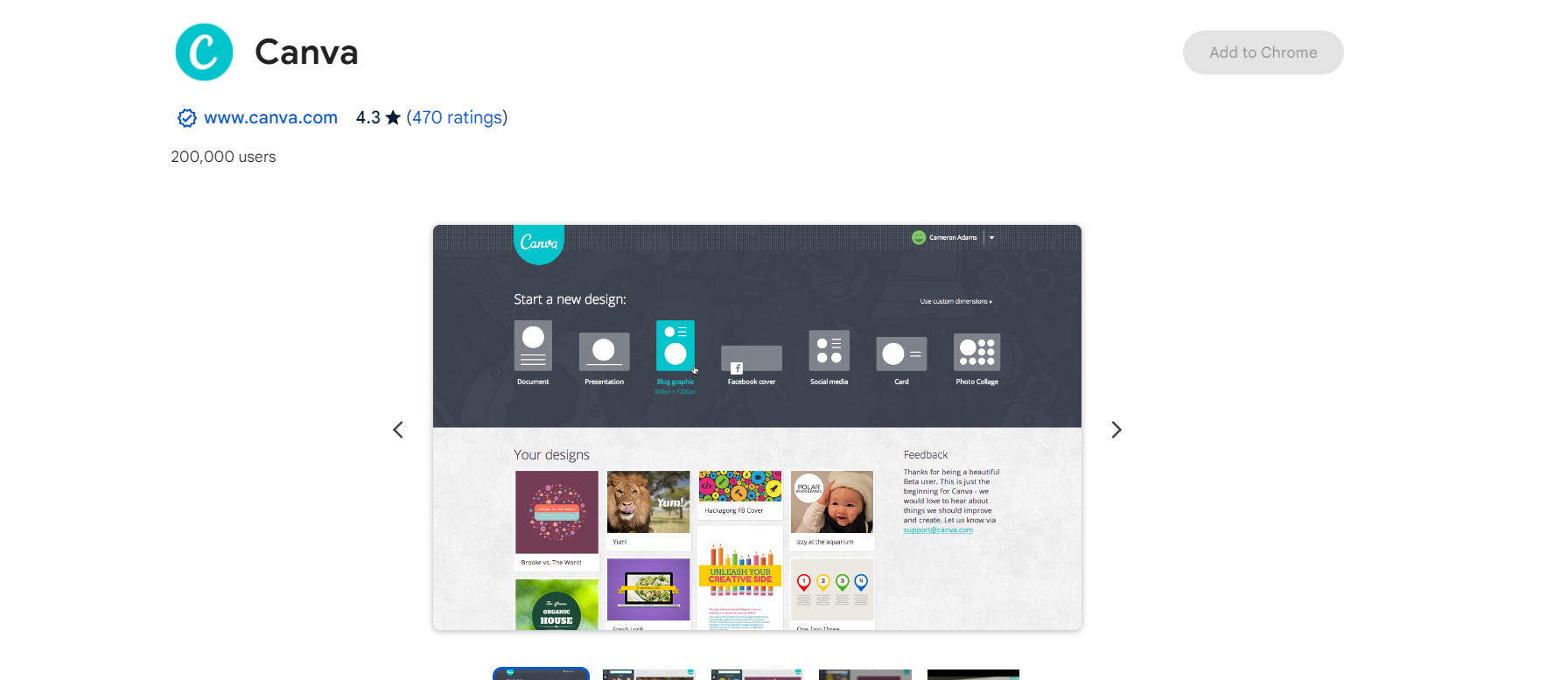
2. Adobe Express: Harnessing AI for Creative Excellence
Adobe Express, which was called Adobe Spark before, is a strong design tool. It has AI features through Adobe Firefly. With this tool, people can create unique images, try out color palettes, and look at different design styles with help from AI. There is a free trial and a free plan, but to use all AI features, you need a paid subscription. This tool is great for designers who want high-quality design tools powered by AI.
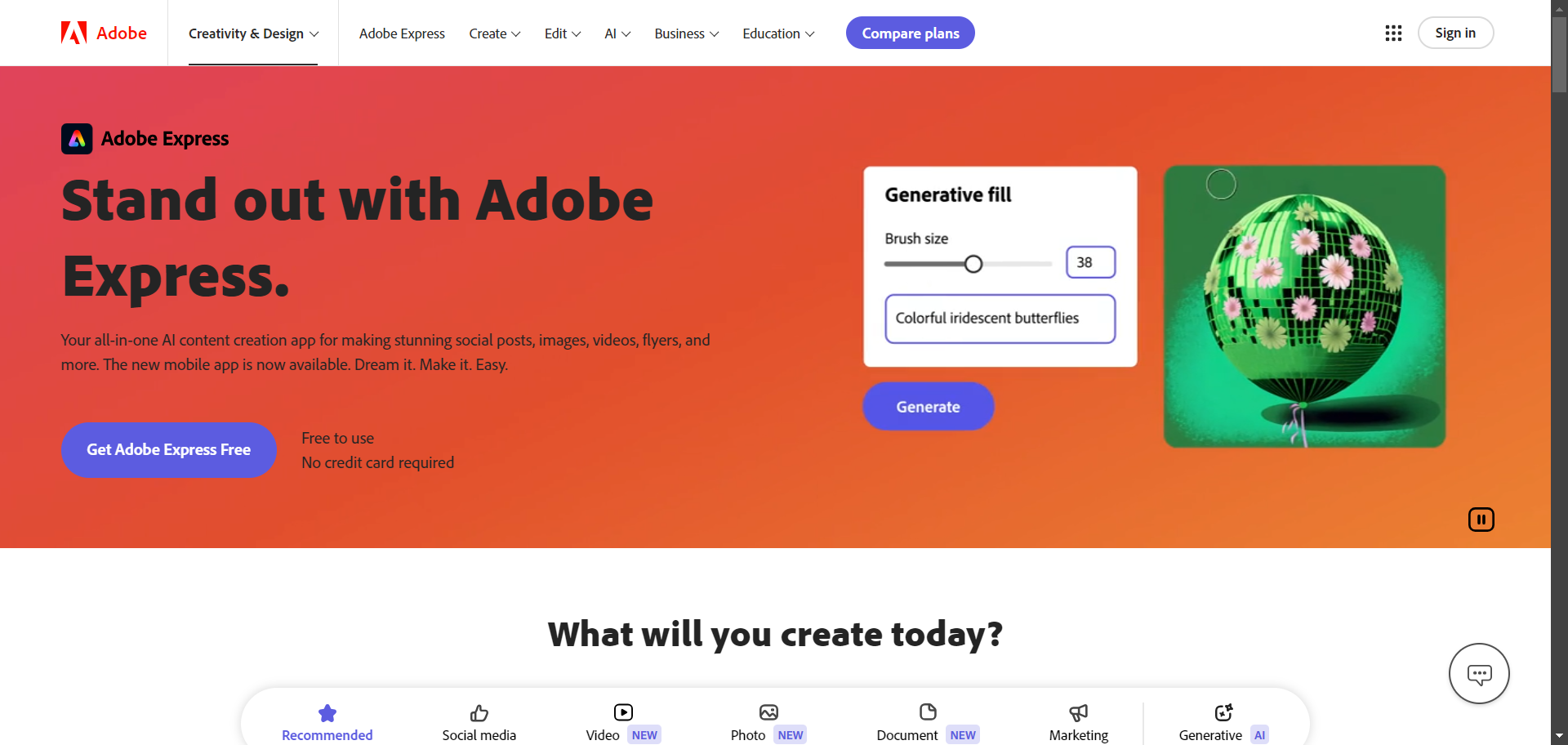
3. GIMP with AI plugins: Unleashing Creativity
GIMP is a strong free image editor. It provides many AI features through plugins from other developers. Tasks like background removal and image upscaling become easier. Designers can use generative AI to handle boring work. This lets them spend more time on creative ideas. With GIMP as a free AI design tool, designers with any skill level can explore AI-driven design.

4. Blender: AI-driven 3D Modeling
Blender is a well-known tool for 3D design. It is adding AI to make modeling easier. This change will speed up 3D modeling. It will help by doing repetitive tasks, creating complex shapes, and improving how we design. With AI in Blender, design processes will change a lot for the better.
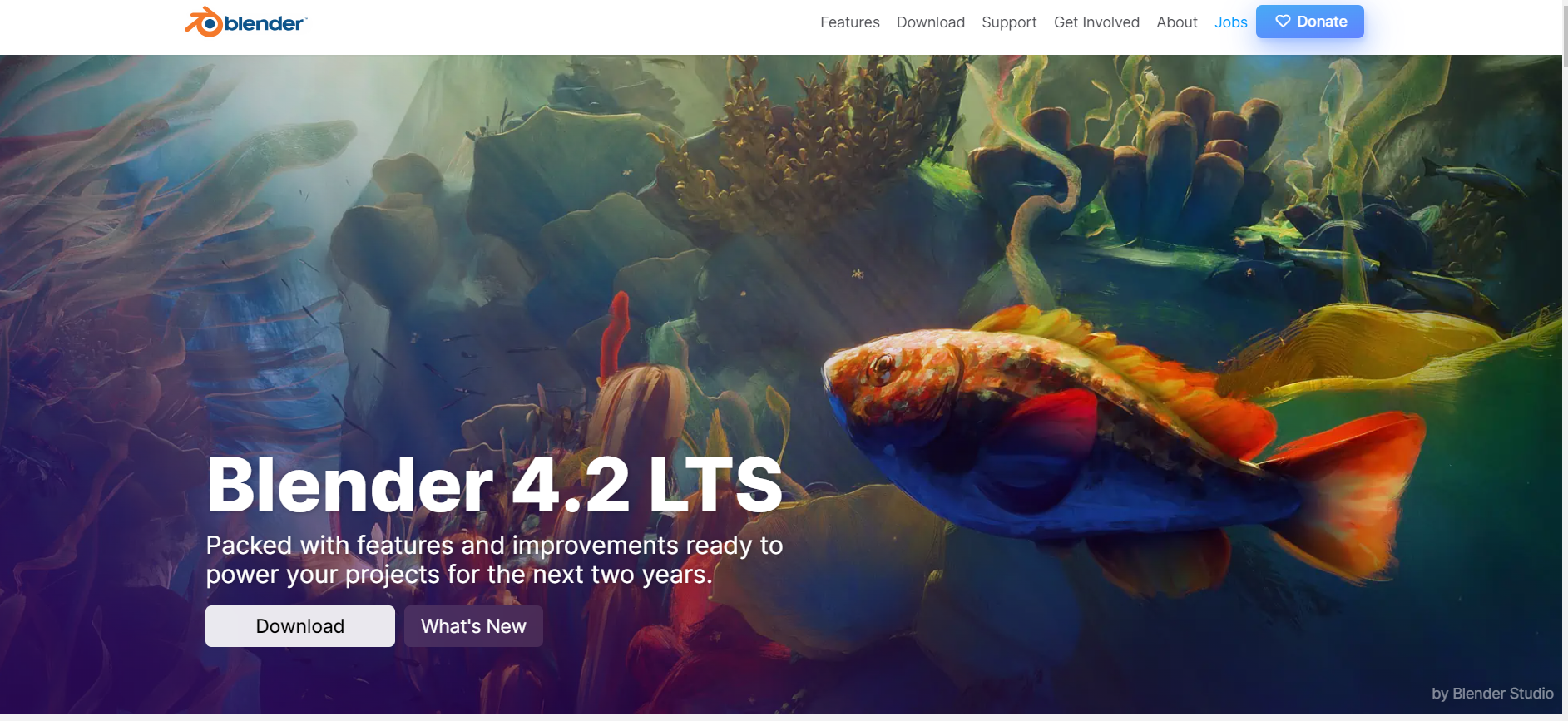
5. Inkscape: Vector Graphics Meets AI
Inkscape is a well-known vector graphics editor. It is adding AI to make design tasks easier. The AI will help with things like optimizing paths, editing nodes, and recognizing objects. This smart technology will help designers get their work done faster and improve the results of their projects. As AI improves, Inkscape will probably include more advanced features.
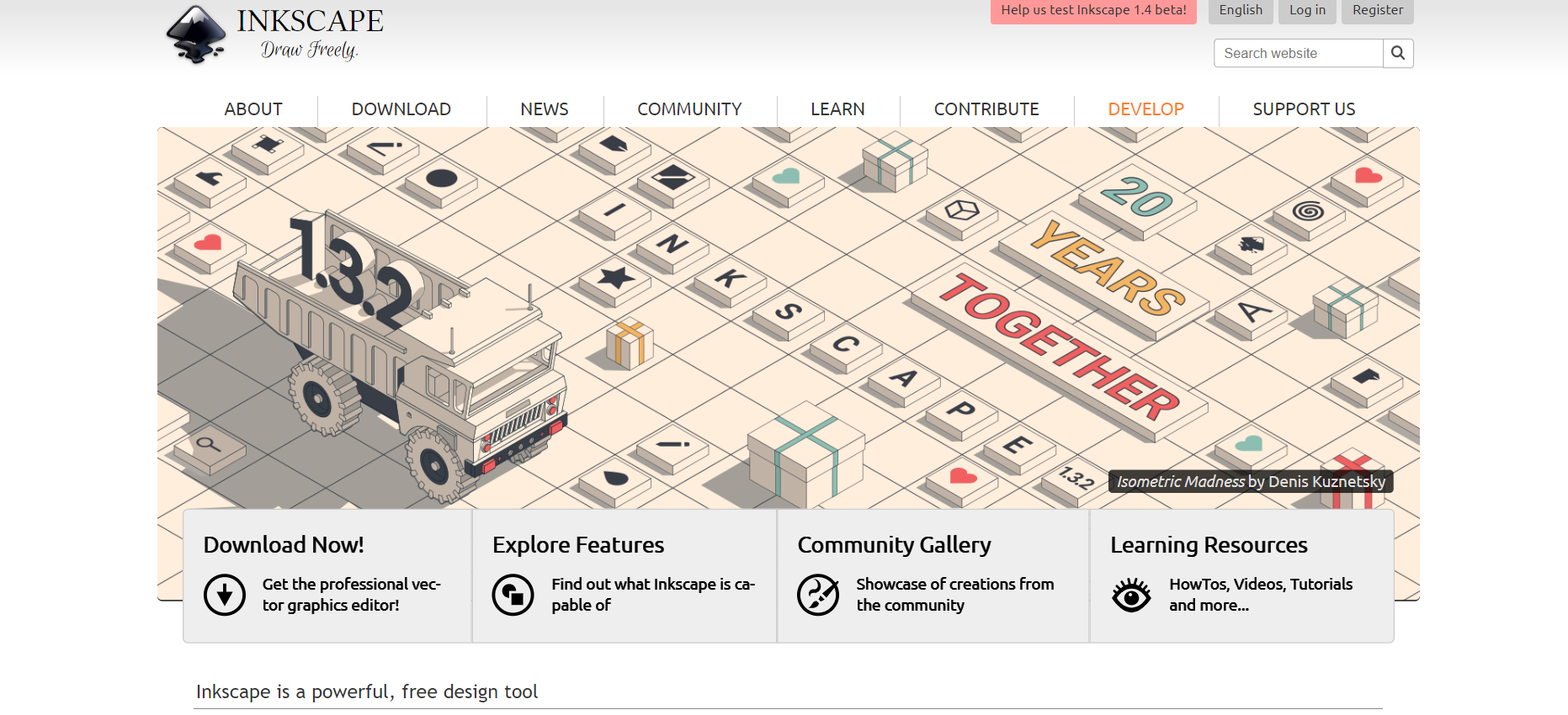
6. SketchUp: AI-enhanced Architectural Design
SketchUp is a well-known 3D modeling software used for architectural design. It now uses AI to make the design process easier. The AI features help with tasks like creating building layouts, making realistic images, and improving energy efficiency. With machine learning, SketchUp supports architects and designers. This helps them create designs that are both good for the environment and nice to look at. They can do this quickly and easily.
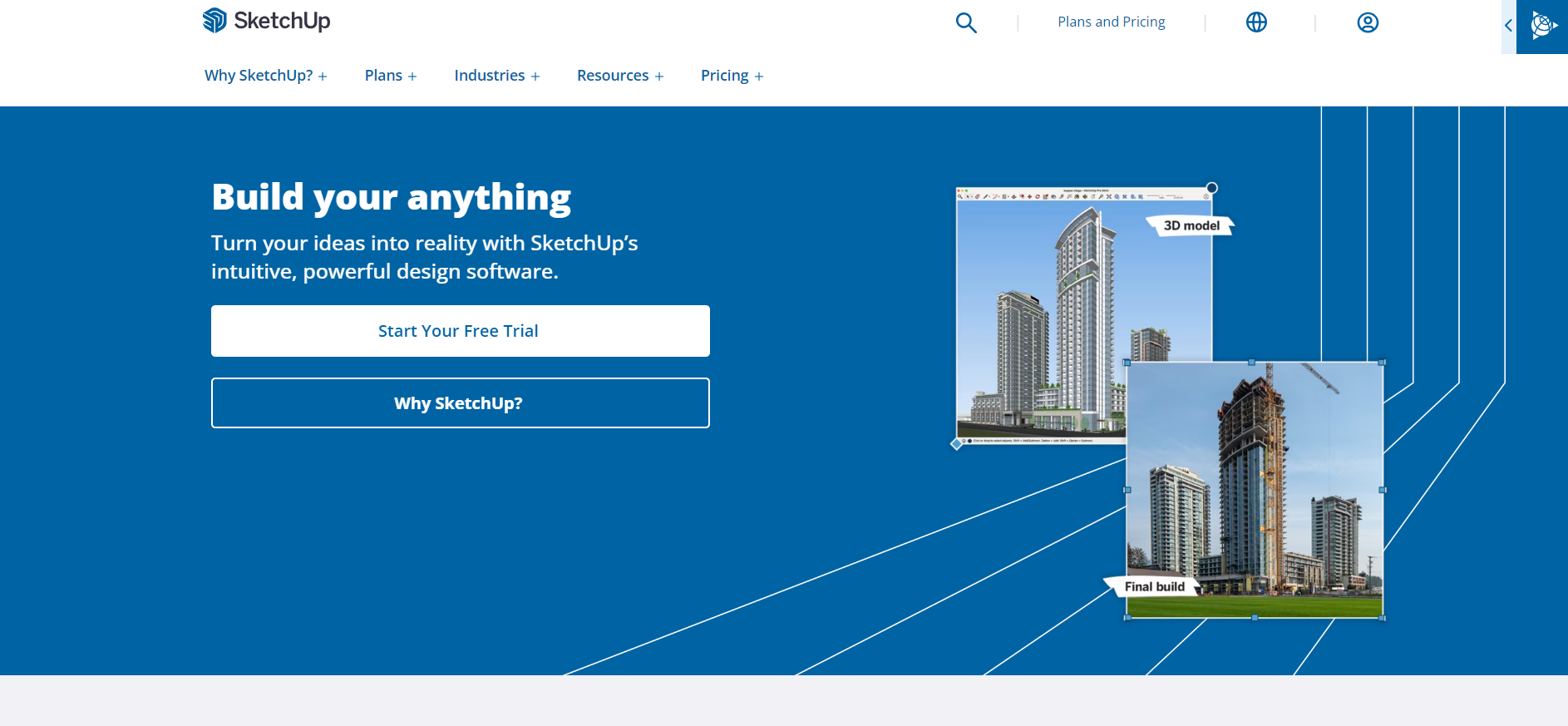
7. Gravit Designer: Streamlining Design with AI
Gravit Designer is a free online tool for creating vector designs. It is easy to use and has smart AI features. The AI assistant provides design suggestions, helps with color selection, and automates different tasks. It’s designed to be user-friendly. This makes it a great choice for designers at any skill level. They can improve their workflow and make UI design simpler.
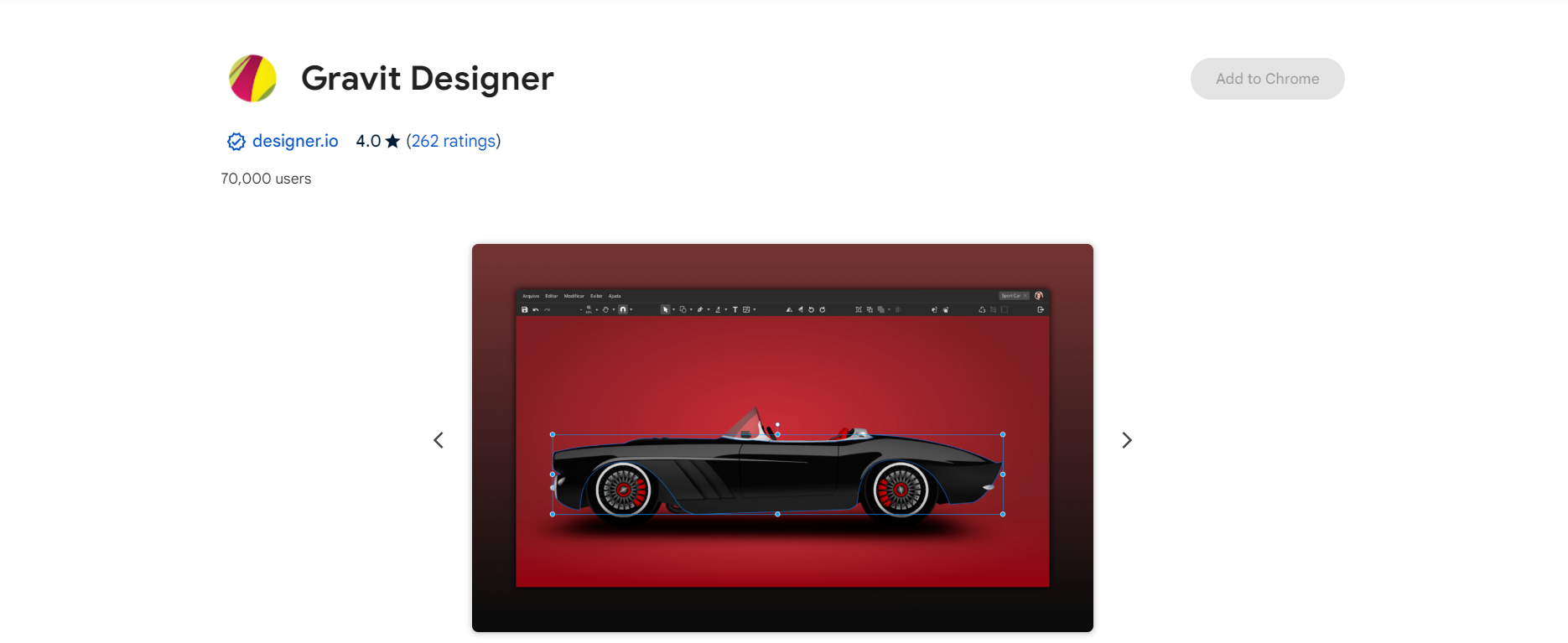
8. Figma: Collaborative Design with AI Assistance
Figma is a well-known platform for UI/UX design. It is looking into adding AI features to help teams work better together. At first, the AI in Figma will focus on giving design suggestions and making dull tasks easier. This move could change the way we design and help people get more done.
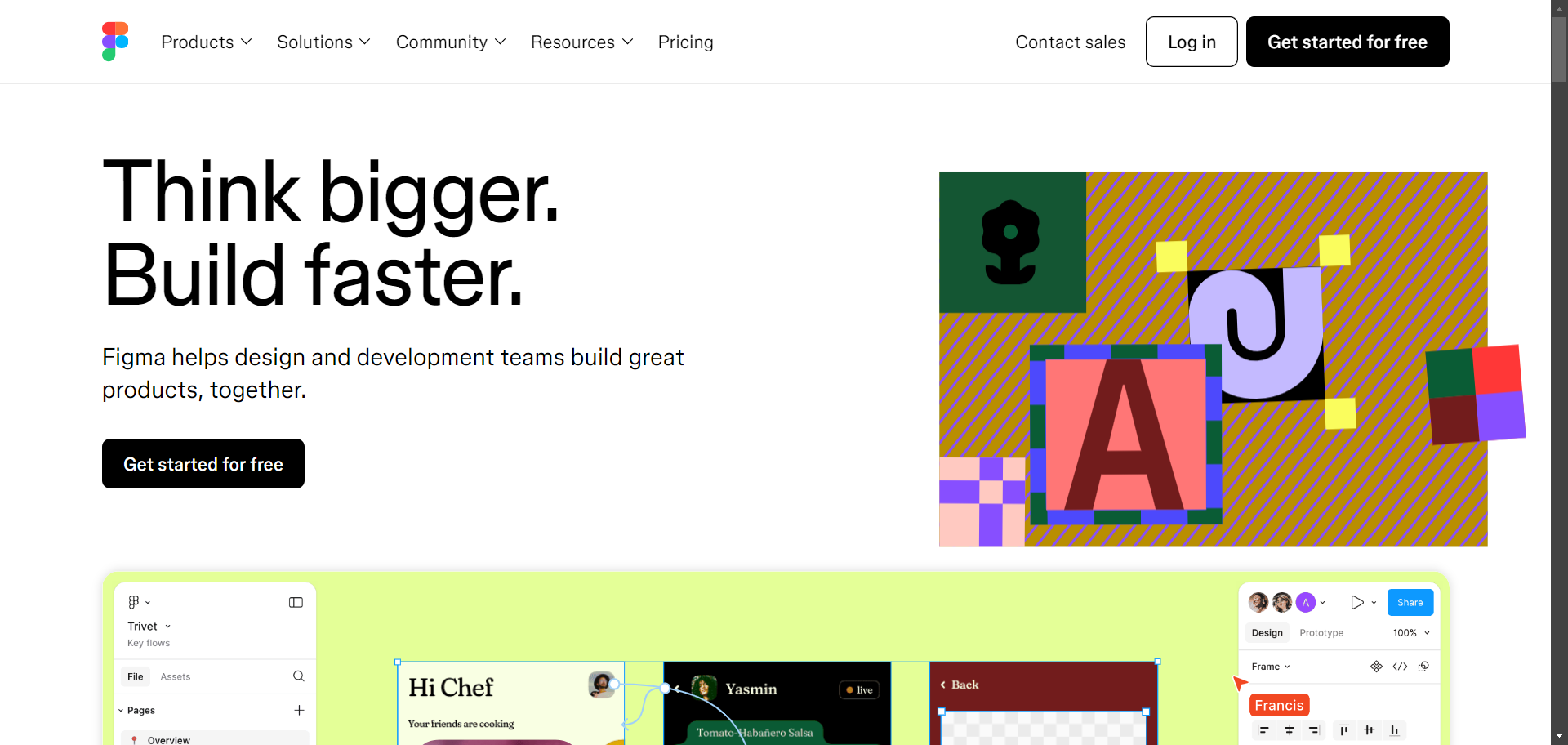
9. Vectr: Simplified AI Graphic Design
Vectr is a free graphic design tool that helps designers at any skill level. It has an easy-to-use interface and smart design tips. Users can quickly create good-quality graphics for things like social media, websites, and marketing materials. Vectr is a great choice for anyone looking for a simple and effective graphic design tool.
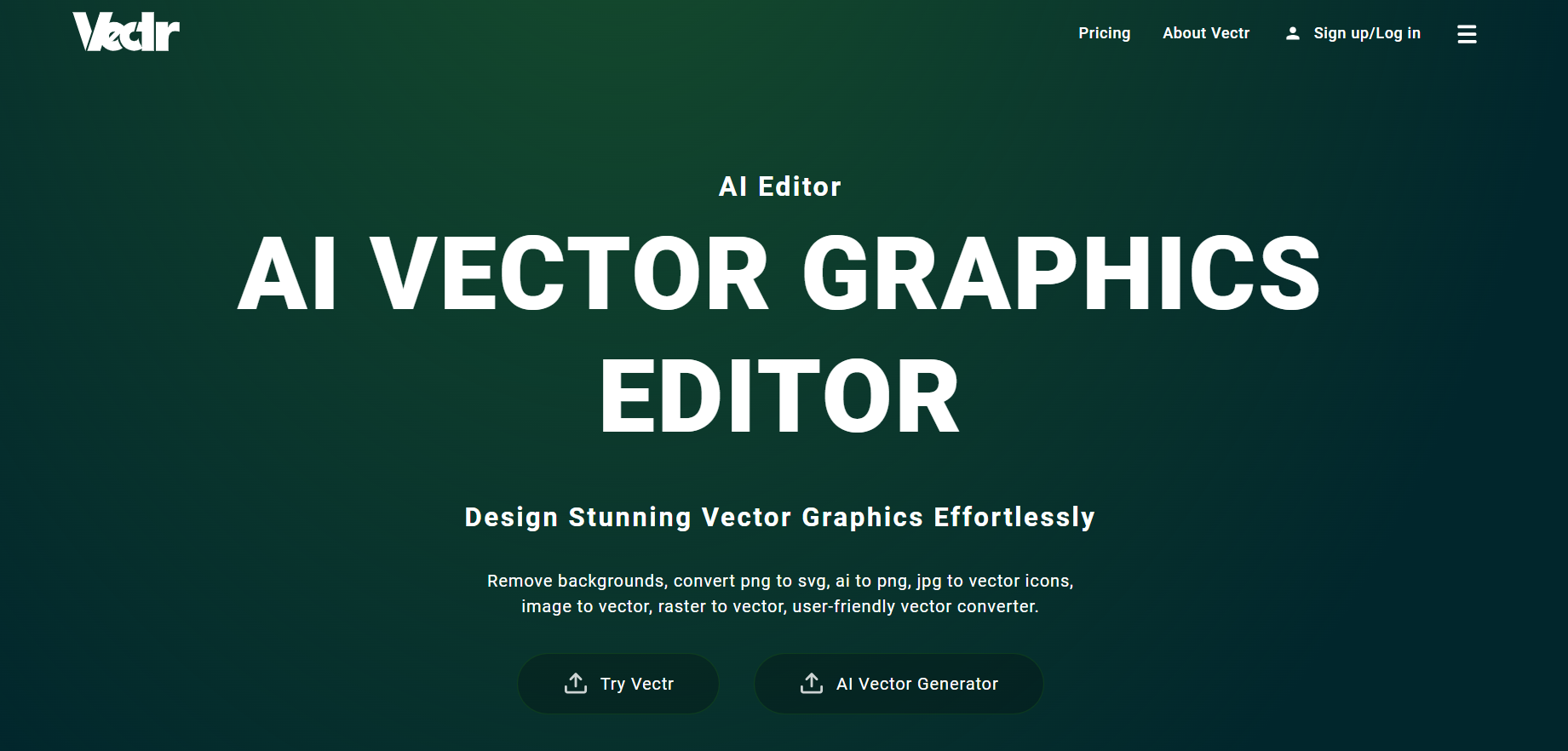
10. Daz 3D: AI-powered 3D Creation
Daz 3D is a great software for 3D modeling and animation. It uses AI to improve tools for 3D creation. The AI features assist in making characters, posing them, and creating animations. This simplifies the work for artists who want to bring their creative ideas to life. With AI, Daz 3D offers new opportunities for artists and designers to explore the creative potential of 3D modeling and animation.
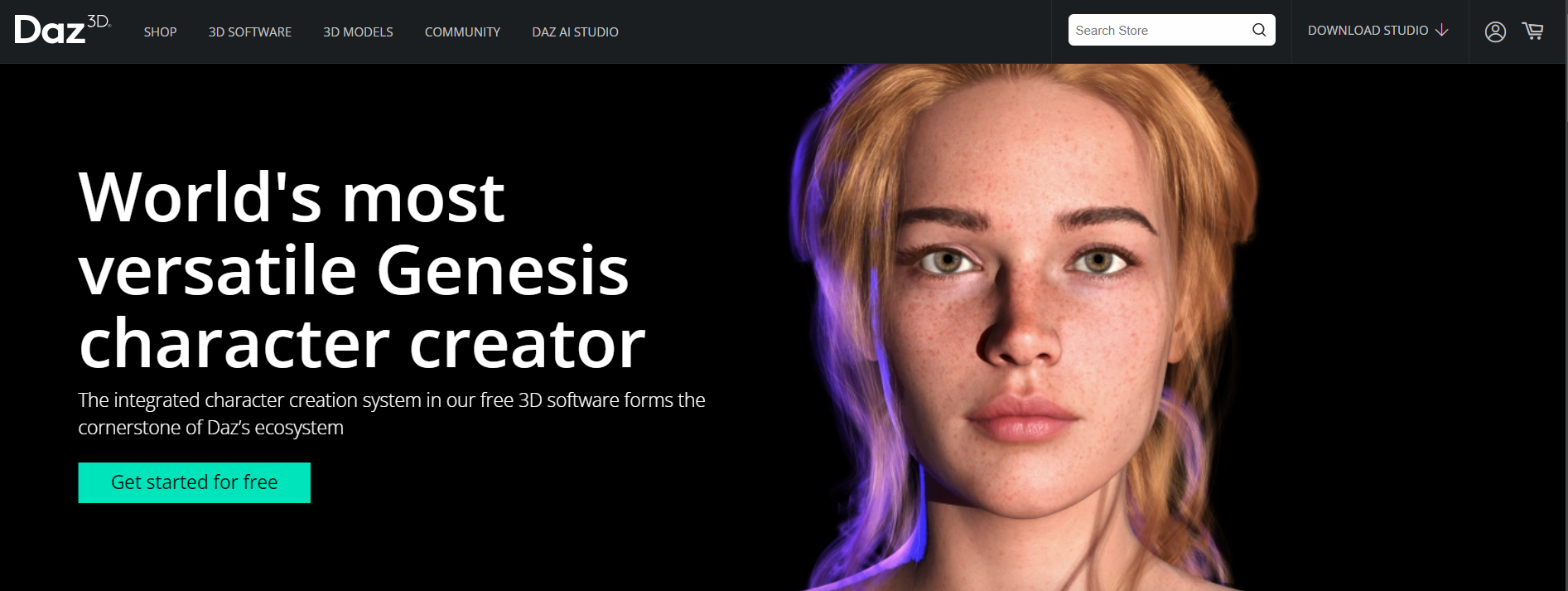
Leveraging AI in Design: Case Studies and Success Stories
AI is changing design in many ways. Businesses and designers use these tools to achieve great results. From best free AI tools for business to advanced design platforms, these innovations transform brand identities and improve user experiences. AI provides significant support across various areas of design.
How AI Transformed a Startup’s Branding
A new tech startup had few resources. They used an AI tool to make a logo and create their brand identity. They entered their company name, industry, and design style preferences. The AI tool made several logo options and brand guidelines for them. This helped the startup save a lot of time and money. As a result, they launched quickly and kept a strong brand image in their marketing campaigns.
The Role of AI in Redesigning an E-commerce Website
An e-commerce company was facing problems with low sales and a poor user experience. To fix this, they chose to use AI-driven design tools to improve their website. These tools analyzed user data and followed good design practices. They recommended a better layout, personalized product options, and simpler navigation. As a result, the company experienced a significant increase in conversion rates and customer satisfaction. This shows the power of AI in enhancing e-commerce website design.
Practical Tips for Integrating AI Tools into Your Design Workflow
To use AI tools in your design work, you need to plan well. First, understand what these tools can and cannot do. After that, you can use them to support your creative process.
Best Practices for Mixing AI and Manual Design Work
- Look for tasks to make easier: Use AI for jobs that take a lot of time, like background removal, resizing images, or making different design versions.
- Try AI for new ideas: Explore various AI design suggestions. Use these ideas as a starting point for your design process.
- Keep control of your creative process: Think of AI as a tool to support your vision. It should not control it. Feel free to change AI ideas and add your personal touch.
- Always learn and adapt: Stay updated on the latest AI design tools and trends. This way, you can pick the best ones for your workflow.
- Promote teamwork with AI and creativity: View AI as a partner in the design process. Let it handle boring tasks while you focus on the creative parts.
Overcoming Common Challenges When Using AI in Design
- Ethical considerations: Think about biases in AI design. Make sure your designs include everyone and are clear.
- Quality control: AI can create good results, but you should check and improve the output. This ensures it meets your quality standards.
- Over-reliance on AI: Don’t depend too much on AI tools. Relying heavily on them can hurt your creativity and limit your design skills.
- Cost of premium features: Many AI design tools have free versions, but advanced features often cost money. Think about if the cost is worth it before buying these premium tools.
- Finding the right tool for the job: There are many AI design tools available, making it hard to find the best one for you. Use free trials and test different options before you decide.

The Future of Design: AI’s Growing Influence
The quick development of AI technology offers a future that will change the design industry. As AI tools become better and simpler, we can look forward to a major shift in how designers team up and brainstorm new ideas.
Predictions on AI’s Role in Tomorrow’s Design Processes
- More personalization: AI will help designers make custom designs that reflect what people like. This can improve how users feel about their experience.
- Better teamwork: AI design tools will connect designers from around the globe. This will help them work together easily and give feedback in real time.
- Automatic design tasks: Tedious and repetitive design tasks will be completed automatically. This allows designers to focus more on solving creative problems.
- Design choices based on data: AI will assist designers in making smart choices using up-to-date data. This will result in designs that are more effective and impactful.
- New ways to express creativity: AI will provide new and exciting options for design. It will help create designs that were difficult to imagine before.
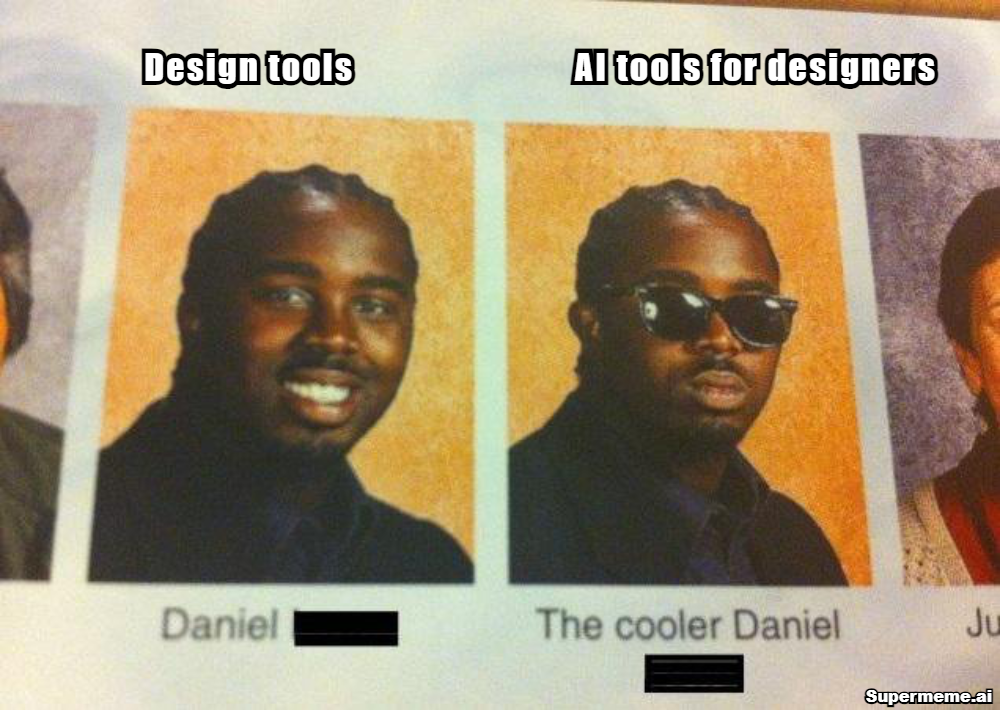
Emerging AI Technologies Designers Should Watch
Cutting-edge AI technologies are always emerging. They are changing how the design industry looks. For example, generative adversarial networks (GANs) can make realistic images and videos. Also, natural language processing (NLP) helps with easy design communication. Here are some exciting new developments:
| Technology | Description | Potential Impact on Design |
| Generative Adversarial Networks (GANs) | AI models that learn from input data to generate new content, such as images, videos, and even music. | Creation of highly realistic visuals and immersive experiences. |
| Natural Language Processing (NLP) | Enables computers to understand, interpret, and generate human language, facilitating more intuitive communication between designers and AI systems. | Development of AI-powered design assistants and automated workflows. |
| Computer Vision (CV) | Allows computers to “see” and interpret visual information, opening up possibilities for AI-driven object recognition and image analysis in design. | Streamlined design processes and enhanced accessibility for the visually impaired. |
Conclusion
In conclusion, more designers are using AI tools than ever before. These tools offer many opportunities for designers. AI is changing the way things are done traditionally and making tough tasks simpler. By integrating free AI tools into your work, you can enhance your design process and explore fresh creative ideas. It’s important to follow new AI technologies to stay ahead in the evolving design world. Embrace the future of design with the growing influence of AI and uncover the endless possibilities it brings to change the design industry.
Frequently Asked Questions
What are the best free AI tools for beginners in design?
For anyone new to design, Canva and Vectr are great options. They are easy to use and offer free tools. These platforms provide smart design suggestions that help beginners with their creative projects. You can learn about design without required technical skills. They are perfect for personal use, creating social media content, and testing different design elements.
Can AI replace human designers?
AI can help with some design tasks and provide useful support. However, it is not likely to fully replace human designers. The creative process, making important decisions, and understanding human feelings are key parts of design that AI does not fully grasp yet. Instead of taking over, AI is a powerful tool that enhances their design skills. This lets designers focus more on addressing big creative problems and improving the final design.
How do AI design tools keep evolving?
AI tools are always changing. This happens because of improvements in machine learning and the constant arrival of new data. Developers work hard to make current features better and add advanced features. They want to meet the changing needs of designers. User feedback plays a big role in this development process. It helps keep AI design tools modern, easy to use, and matching current design trends. As AI technology moves forward, we can expect more creative and advanced AI design tools. These will continue to change the creative industry.